9th February - Tuesday
Today is Internet Safety Day – this is for all schools across the country. We have some nice activities today to help you gain a better understanding about how to stay safe on-line.
Good morning Reception welcome to today’s learning.
I look forward to seeing you all later on Zoom.
PE session
Here is a link to a warm-up game – It may be one to play with someone in your family. Watch the clip and then have a go. This is the warm-up.
https://peplanning.org.uk/wp-content/uploads/2021/01/Games-KS1-Warm-Up.mp4
For a little bit of variety this week I have added some new ideas. You may have a family favourite that you like to start your day with – (which is fine) But here is a warm-up and some plans for you. The plan will give you ideas and some props you may need to collect – they are all things from around the house.
I have attached a lesson plan below for you –
Here is the video link to help you visualise the session.
https://peplanning.org.uk/wp-content/uploads/2021/01/Games-Day-1-KS1.mp4
Task 1 is called - Knee Tag
Task 2 is called - Around the bodies
Task 3 is called - Balancing act
You may want to try one a day or all three each day? I hope you have fun!
Don’t forget there is also Joe Wicks and Cosmic Kids to help you get active.
Session 1- Handwriting
Today’s Handwriting
Our next letter for our alphabet practice today is vvvvvv.
Have a go at ‘vvvv’
Remember all letters start at the top!
Session 2 - Zoom session
Internet safety day session one – how to stay safe
Today is Internet safety day – we are looking at this across all year groups today – if you have brothers and sisters in your house from St. Peter’s you can share your findings of the day with them.
In Reception today we are going look at
‘Not everything on the internet is true’.
If you are unsure of something – Tell and Grown -up!
How to become internet detectives
In our first session today we are going to look at a story on how a little boy needs to learn to stay safe and he learns some good habits on how to do this.
There is a powerpoint story below that I will go through with the children - please free to go back over it after our session.
Your task today - can you draw your favourite game that you play on a screen – If you have not played one before can you draw a picture of a game that you would like to play.
I have added a PDF below of a Tablet screen for you to draw a picture below – I look forward to seeing what you create in our next session this morning.
Breaktime
Share a story / listen to a story
This is a CBeebies version of the great race – the story of the Chinese New Year.
https://www.youtube.com/watch?v=eVClAj8q_lY
Session 3 -Internet safety day session 2: Zoom
Some notes for parents:
Remind your child that not everything they read online is true….
Whether your child likes games, videos or learning about their favourite dinosaur online, it’s important they recognise that not everything they see or hear will be true. Talk about this together or find some examples you could examine as ‘internet detectives.’ Keep it simple by telling them, “The internet can be great for finding things out, but you need to remember that not everything online is true! Some things might be a joke, an opinion, a mistake, or deliberately untrue.
Zoom Session 2 – Today we will look at the story of DigiDuck I have given the link below in case you want to have a look later or do not make the session.
Here is a link to a story for the children. DigiDuck is an internet detective. It is a PDF, see below.
https://www.childnet.com/ufiles/Detective-Digiduck---150.pdf
Digi duck story Link for Assembly Detective Digiduck’s Adventure
Your task today - can you research an animal of your choice from the internet. You could choose one of the animals from the Chinese New Year story from yesterday and find a little bit more about them. Can you find a picture of them that you can use to copy and then write the most interesting thing that you have found out about them? How do you know what you written is true? You could display your information on a 'tablet outline' - so it looks like a web page. This does not need to be printed - the children could have a go at drawing their own. (they could draw around the outline of a real tablet or phone.)
Notes for Parents: Compare with trusted sources
Help to check online information and content using other websites….
It is important that your child knows that information online can be put there by anyone! Therefore, because it may be unreliable, they need to check in other places too - to see if other sources say the same thing, or something different. You can do this by looking on at least two other websites, to compare the information. Start by using websites created by organisations that you know and trust, and those that have information specifically created for children
Use books and television
Remind your child they can also fact-check information offline….
Checking the information that you find online, can be done offline too! Ask your child if they can think of any other places that they can look for information, e.g. by looking in a non-fiction book (e.g. an encyclopaedia), by watching a TV documentary, or by asking someone who knows about the subject. You don’t have to do all these things, for every single fact that you find, but it’s important to remember that a range of offline options are available too.
Be aware of strangers – Notes for parents
Talk about who children can and cannot trust on the internet….
There are a huge range of sites and services that allow communication between users. A good example of this is when it comes to playing online games. Explain to your child that it is safest only to talk to people online that you already know, like your family and close friends. Explore the apps that your children want to use and look for the safety / privacy settings available – they may include features that allow you to control who your child can interact with. Remember, friends made online are still strangers and so all personal information must be kept safe.
This is a reminder to get across to your children when they have seen something on a tablet or smart phone… “I don’t know what this is”…. I must tell and grown up!
Reach out for help – something else for you to discuss with your children.
Encourage your child to discuss any concerns with someone they trust….
Let your child know that the best way to address any problem they have online, is to tell a trusted adult immediately. For example, this might include someone sending them a friend request; an online message; telling them to visit a specific website, or app; or asking them for their personal information. Reassure them that if anything happens online that they are unsure about, or makes them feel worried or upset, they can come to you for help.
Session 4 - Maths – Growing 6,7,8
Comparing length
Today we are going to be measuring length.
A quick game to start. Look at the cards - do they have the same number to make a pair? Or are they different?
Today we are going to ask for the frog and the chick to help us with comparing the length. They both have some ribbon. What do you notice?
Who has the longest and who has the shortest?
Panda and fox also have ribbon. What do you notice? It looks like that both the pieces are the same - are they?
Your turn:
Can you make some playdough / salt dough / plasticine / paper snakes? Can you make them different lengths? What cold you use to measure, you could use pasta, paperclips anything you have at home that you have multiple of, but they have to be the same!
Here is the link from White Rose to see what Miss cooper has to say -
https://whiterosemaths.com/homelearning/early-years/growing-6-7-8-week-3/
As a little extra at home today - you could draw around your foot on paper, cut it out and then use the cut-out to measure how long and high, things are. You could also draw around some other members of your family’s feet and use that to measure things too. What do you find out?
Session 5 - Phonics
As we are now at the end of all our set 2 sounds – it is just a matter of practise, practise, practise.
You need to build your confidence and become familiar with the sounds, so you are able to spot them as ‘special friends’ when you see them in a word. Continue to read as many books as possible – Oxford Owl Ebooks are a good resource. And don’t forget to come in on Thursday to collect your books on Thursday.
I have added some phonics games below, there are many more to choose from on Twinkl – they are a great resource.
https://www.twinkl.co.uk/resource/T-GO-08-name-an-alien-phase-2-phonics
Try this phonics game.
This is the link for a phonics play game – give it a go. You can go up the levels if you are managing OK on stage 2 words.